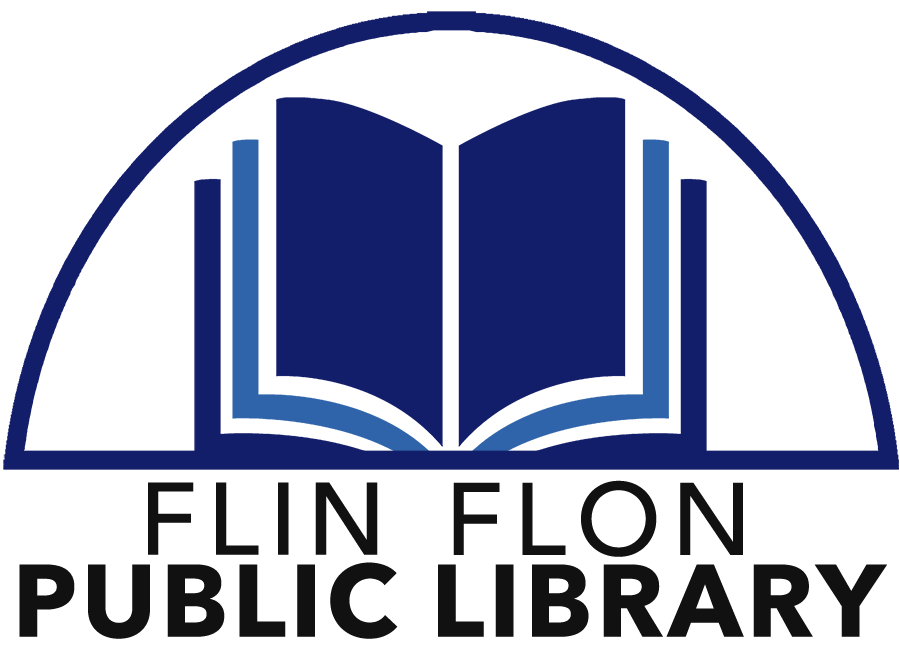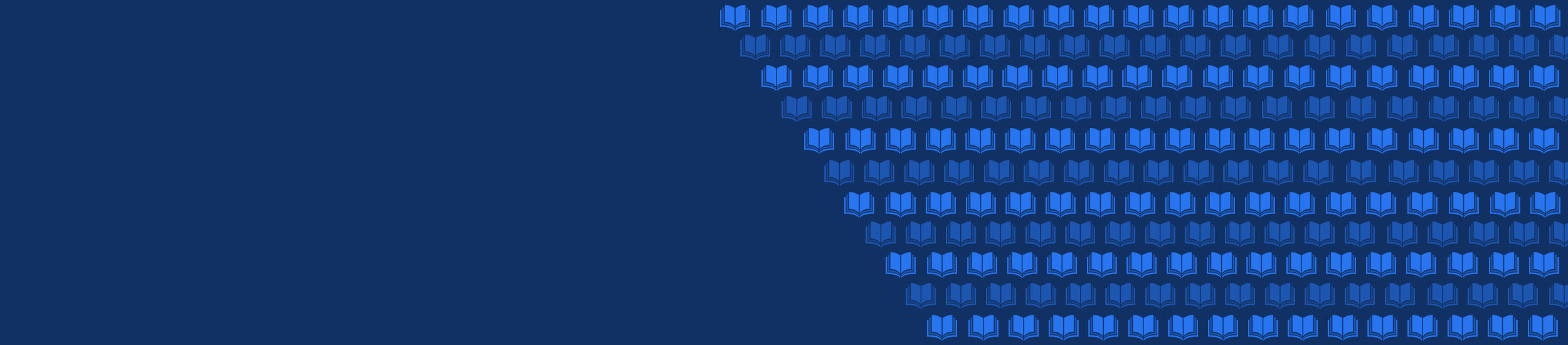
RESERVE ITEMS
It’s easy to place your own reserves with our new online library software. Follow the instructions below to reserve your books now.
HOW TO RESERVE LIBRARY ITEMS ONLINE
Log into your online library account here. You will need the number on your library card, as well as your account PIN (it’s usually the last four digits of your phone number). If you don’t have your account PIN, call us at 1-833-960-3519, or email us ffpl@shaw.ca to retrieve it.
Enter the number on your library card (it begins with “23397”) in the “Username” box.
Enter your PIN in the “Password” box.
Under the blue menu, you will see a dropdown box with “Keywords” as the default, and next to that, a search box.
In the search box, enter the library item you are searching for. You may switch the dropdown menu to other options, such as title, author, or subject.
Click enter, or hit the blue magnifying glass on the right hand side of the search box.
A list of items with your search terms will appear.
Once you locate what you are looking for, you can place a reserve on the item by clicking on the blue “Reserve” button on the right side of the item’s information box.
If there are people ahead of you in line to reserve your item, a pop-up box will show on the screen asking if you still want to reserve it.
Click “Yes” to reserve the item.
A pop-up box will confirm your reservation, and let you know which order you are in the reserve list for your item.
We check our reserve list at noon every day, and will call you as soon as your item is ready to pick up. If the item is out at the time of your reserve, we will call you once the item is returned to the library.
If you would like us to reserve items for you, stop in at the library, give us a call at 1-833-960-3519, or email us at ffpl@shaw.ca and we will be happy to assist you with your reserve needs.